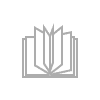INTEGRA-7 by Instruments
Text- Größe: 170 S.
- Kategorie: SachbücherBearbeiten
INTEGRA-7 by Instruments
Getting more out of your Synthesizer
By Michael Schlüter
Suprion Verlag (Hrsg.)
Motto
“Everything should be made as simple as possible, but no simpler.”
Attributed to Albert Einstein
Preface
This books helps you to get more out of your Roland INTEGRA-7 synthesizer. It helps you, to recognize, to find and to access its capabilities, which otherwise probably will not show up easily for you.
Overviews for tones, sounds, instrument categories and sound banks makes it easier for you to understand the INTEGRA-7's bank collections.
This book improves your way of planning and finding desired instruments inside the INTEGRA-7 for your music. It also helps you using the appropriate subset of up to 4 Expansion Sounds. This way you avoid running out of banks.
The INTEGRA-7 organizes its tones/sounds by instrument categories, which are scattered across banks. Two tables order these by alphabet and by frequency, so you can spot bottlenecks more easily, e.g. from having to use more banks than the INTEGRA-7 allows you to. Several chapters list all banks for a given instrument category, e.g. for acoustic pianos, so you see at a glance which banks provide your desired instrument; you may also find more alternatives than you thought you had.
From the preset overview you'll know which sounds are always available from the INTEGRA-7, i.e. without prior loading Extension Sounds.
As one of its key elements this book offers precompiled MIDI Bank Select messages and one dedicated sysex message for you, which reduces errors during MIDI-programming of the INTEGRA-7: just copy said byte-string.
Examples illustrate, what you can get out of the various sections.
The bibliography gives you access to relevant documents and programs for sending MIDI-messages.
Being an e-book you take advantage of your e-book readers note- and search-features. E.g. placing or taking notes can assist your selection process of concrete instruments for a given music project. E.g. its search feature lets you discover hidden tonal treasures inside the INTEGRA-7.
Technically speaking this book uses so called responsive design, so you should be able to read it on a wide range of display sizes from mobile to stationary devices, anytime, anywhere.
Wishing you success and fun.
Suprion Verlag
Introduction
The purpose of this book is to find and call instruments more easily from Roland's INTEGRA-7. It intends to be of practical value to the electronic musician.
Background
The Roland INTEGRA-7 was introduced in 2012 [Rola12] and still is in demand at the time of this writing. The INTEGRA-7 is a versatile synthesizer packed with sounds. However, accessing them can be overwhelming.
Probably the most common approach to call a specific instrument or sound is to use the front panel and its menus to navigate sounds, e.g. by category. However, this front-panel approach tends to become inconvenient after a while.
Roland provides two versatile editors [Inte00], [Rola00]. Both allow to modify existing sounds and to create new sounds. Though both editors provide more flexibility and instant access, it is still hard to get an overview of all the INTEGRA-7's capabilities.
Problems
E.g. when currently using the iOS-version you can select from the many categories by icons, but the instruments listed still come unsorted. Well, you can load each one rapidly, but are not better of than through the front-panel navigation.
Moreover, instruments you'd like to use almost always are scattered across all banks. Did you know the INTEGRA-7 provides a total of 6.023 tones/sounds, categorized into 36 groups? When planning for instrumentation or orchestration for your music you probably want to know, which instruments you can use from several banks, how they sound together, where to find them and how to activate them with low effort.
Roland provides a Sound List [Inte12b] for this purpose, giving detailed information for the MIDI-programmer. However, this document is structured by presets and expansion sounds, or simply banks. For a given bank it's sometimes hard to know, which instruments are available.
That's what this book was made for
So the idea of this book is to make the instruments easier to access by category for you, to ease your planning. So it will give you:
a summarized view on the categories
a brief overview about the tones
some hints on loading banks
a very large chapter about each instrument category.
The first one will provide you with keywords you can use, e.g., when searching the Sound List [Inte12b].
The second one describes Roland's intention for each expansion sound. You can find it at the beginning of the tables given in the Sound List [Inte12b], but it's easy to overlook there. So here the information is presented in a more evident and compact format. Use this section as a general selection tool, which expansion sounds to load.
The third one recalls loading of Extension Sounds via the front-panel and provides the required sysex message for you, if you want to assign this task to your sequencer.
The fourth one helps you to answer questions about the INTEGRA-7 like:
which sounds do I have, say for an ‘Organ’?
which expansion sounds do I have to load, if any?
what's the tones/sounds number, when dialing through the front-panel?
which MIDI-string to send via a sequencer for quicker access?
May this book be helpful while you plan, organize and create music involving the Roland INTEGRA-7 Sound Module.
Michael Schlüter, Buchholz i.d.N. , Fall 2020
Finding your instruments
This comprehensive chapter is intended to make selection and calling of your desired sounds more easy and more reliable. Sub-chapter “Categories” gives you information, about:
which categories the INTEGRA-7 uses
how many instruments are in each category
which categories host the most instruments.
The “Tone” sub-chapter gives you some more insight into structures, presets and banks to be loaded. Distinguishing between drum- and non-drum-instruments, it also provides a more compact summary of the banks characteristics and intentions, as found in the Sound List [Inte12b].
Finally, chapter “Instruments by category” provides you with the promised information in detail. Its structure follows category/bank/tone.
Categories
The 6.023 tones are categorized into 36 groups, spread across several banks. So if you know the category, you can e.g. scan the Sound List [Inte12b] more easily by a search.
The tables below list the categories of the instruments or tones inside the INTEGRA-7, both by alphabet and by frequency.
Please note: The tones or instruments names can repeat part of a categories name. I.e. when you search for a category in this book, you may find more results returned than indicated here. E.g. searching for “phrase” finds many matches, while there is only one instrument in this category, and 4 tone name contains the word “phrase”.
Alphabetic order
| Instrument category | Number of instruments |
|---|---|
| Ac.Bass | 27 |
| Ac.Guitar | 103 |
| Ac.Piano | 183 |
| Accordion/Harmonica | 33 |
| Beat&Groove | 125 |
| Bell/Mallet | 189 |
| Brass | 279 |
| Dist.Guitar | 117 |
| Drum | 290 |
| Drums | 28 |
| E.Bass | 125 |
| E.Guitar | 134 |
| E.Piano | 184 |
| Ensemble Strings | 8 |
| Flute | 94 |
| FX | 284 |
| Hit | 173 |
| Organ | 219 |
| Other Keyboards | 117 |
| Percussion | 115 |
| Phrase | 1 |
| Plucked/Stroke | 157 |
| Pulsating | 161 |
| Recorder | 18 |
| Sax | 48 |
| Sound FX | 62 |
| Strings | 359 |
| Synth Bass | 470 |
| Synth Bellpad | 83 |
| Synth Brass | 154 |
| Synth Lead | 523 |
| Synth Pad/Strings | 491 |
| Synth PolyKey | 352 |
| Synth Seq/Pop | 89 |
| Vox/Choir | 143 |
| Wind | 85 |
| TOTAL | 6.023 |
Example 1 - Instrument categories
When combining an acoustic bass (Ac.Bass, 27) and an acoustic piano (Ac.Piano, 183), you probably want to select an interesting bass before focusing on the best piano sound for your music.
Ordered by frequency
| Instrument category | Number of instruments |
|---|---|
| Synth Lead | 523 |
| Synth Pad/Strings | 491 |
| Synth Bass | 470 |
| Strings | 359 |
| Synth PolyKey | 352 |
| Drum | 290 |
| FX | 284 |
| Brass | 279 |
| Organ | 219 |
| Bell/Mallet | 189 |
| E.Piano | 184 |
| Ac.Piano | 183 |
| Hit | 173 |
| Pulsating | 161 |
| Plucked/Stroke | 157 |
| Synth Brass | 154 |
| Vox/Choir | 143 |
| E.Guitar | 134 |
| Beat&Groove | 125 |
| E.Bass | 125 |
| Dist.Guitar | 117 |
| Other Keyboards | 117 |
| Percussion | 115 |
| Ac.Guitar | 103 |
| Flute | 94 |
| Synth Seq/Pop | 89 |
| Wind | 85 |
| Synth Bellpad | 83 |
| Sound FX | 62 |
| Sax | 48 |
| Accordion/Harmonica | 33 |
| Drums | 28 |
| Ac.Bass | 27 |
| Recorder | 18 |
| Ensemble Strings | 8 |
| Phrase | 1 |
Example 2 - Instrument frequencies
You have plenty of Synth-related sounds to chose from, while there is only one instrument in the Phrase category.
Tones - intentions and features
The INTEGRA-7 structures its tones into presets and expansion tones [Inte12a]. Presets are available at any time, so you can hear them anytime. While you need to load expansion tones from the expansion sounds first to listen to them.
You can load up to 4 expansion sounds at the same time.
Tone presets
With the starting page in the Sound List [Inte12b] given in brackets, the INTEGRA-7 provides presets as:
GM2 Drum Kit - PCM Drum Kit (p. 27)
GM2 Tone - PCM Synth Tone (p. 25)
PCM Drum Kit (p. 24)
PCM Synth Tone (p. 16)
SuperNATURAL Acoustic Tone (p. 4)
SuperNATURAL Drum Kit (p. 16)
SuperNATURAL Synth Tone (p. 6)
I.e. all banks starting with “Ex” or “SRX” have to be loaded beforehand if you want to listen to them.
Expansion tones
The Sound List [Inte12b] briefly describes the expansion sets. Please check out those short texts at the beginning of the tables in said document. Find a more concise summary here.
To make these sets more accessible they are split into drum- and non-drum sounds in this book. Please note: some sounds do provide both drum- and non-drum sounds.
Drum sounds
ExPCM HQ GM2 + HQ PCM Sound - PCM drum kit (p. 57)
GM2 set
high-quality sounds
high-quality sounds of the past
covering a broad range, from natural acoustic sounds to stage-ready synth sounds
SRX-01 Dynamic Drum Kits - PCM drum kit (p. 30)
sounds using top-level studio technology
deliver punch and reality
suitable for video and music production
SRX-03 Studio SRX - PCM drum kit (p. 32)
performance-ready sounds
keyboard, guitar, bass, brass, sax, flute, choir, synth, drum, and percussion
carefully selected collection of richly expressive tones by first-rate musicians
SRX-05 Supreme Dance - PCM drum kit (p. 38)
extensive collection of the standard sounds
needed in dance music, including techno, house, hip hop, trance, 2-step, and drum 'n' bass
collection provides sounds that can be broadly used in each of these styles
SRX-06 Complete Orchestra - PCM drum kit (p. 42)
offers all the standard orchestral sounds
also includes various choir and vocal phrases
can be used for orchestral arrangements, film scoring, and more
SRX-07 Ultimate Keys - PCM drum kit (p. 46)
includes various piano, electric piano, organ, clavi, and vintage synth sounds
provides high-quality bass and drum sounds of famous musicians
widely useful for pop music
SRX-08 Platinum Trax - PCM drum kit (p. 51)
numerous sounds for dance music (techno, house, hip hop, trance, drum n bass, breakbeats, RnB)
includes phrase loops, synth bass, synth sounds, various hits and stabs, and vocal phrases
SRX-09 World Collection - PCM drum kit (p. 55)
provides a variety of string, wind, and percussive ethnic instruments from around the world
Africa, Asia, the Middle East, South America, North America, Australia, and Europe
Example 3 - Special banks
Searching for a drum set used in pop music, this bank may be all you need: “SRX-07 Ultimate Keys - PCM drum kit”.
Non-drum sounds
ExPCM HQ GM2 + HQ PCM Sound - synth tone (p. 57)
GM2 set
high-quality sounds
high-quality sounds of the past
covering a broad range, from natural acoustic sounds to stage-ready synth sounds
ExSN1 Ethnic (p. 28)
SuperNATURAL expansion tones
typical ethnic instruments from Asia, Africa, and Europe
provides distinctive behavior and performance expressions of ethnic instruments
ExSN2 Wood Winds (p. 28)
SuperNATURAL expansion tones
includes an even broader variety of woodwind type instruments
useful in orchestral music and jazz